Buying Bitcoin with Material Bitcoin has never been easier.
Currently, you can choose from three Bitcoin providers, and the purchasing process has been greatly simplified.
In this post, we will walk you through the buying process with them step by step so you don’t miss anything.
Let’s check it out.
Table of contents
Do you need verification to buy Bitcoin?
First and foremost, you should know that nowadays, any company that is involved in buying/selling Bitcoin (or any other cryptocurrency) is legally required to conduct a Know Your Customer (KYC) process for its customers.
What is KYC?
KYC stands for “Know Your Customer.” This means that banks are required to accurately identify their customers. If the site you are buying Bitcoin from has not checked it, be wary of its legitimacy.
The same applies to us. With any of our three Bitcoin providers, you will need to go through the KYC process once (if you have done it before, you will need to do it again).
Here, I will show you how to do it easily.
How to buy Bitcoin from Material Bitcoin
Let’s learn step by step how to buy Bitcoin from our site with each of the providers.
How to buy Bitcoin with Transak?
Transak is one of the providers we have dealt with since the beginning, and they clearly state the fees they will charge you for each transaction.
Here, you can watch a video on how to buy with Transac from the beginning.
- The first step is to go to the Buy Bitcoin section of our website. Here, you will enter the public Bitcoin address you want to send Bitcoin to and the amount in Euros you want to buy.
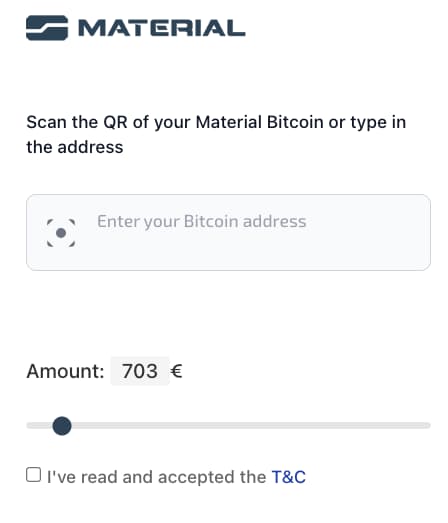
- The second step is to choose Transak as your Bitcoin provider.
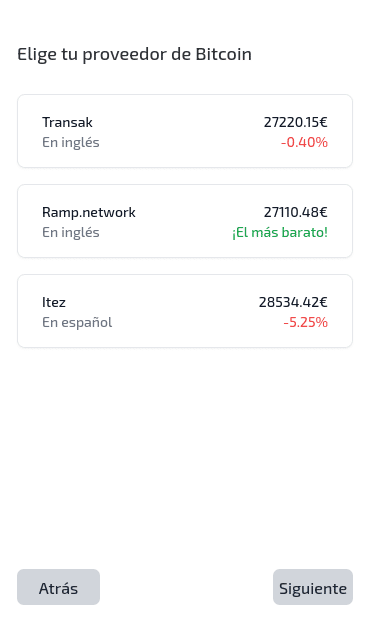
- Once you select Transak, you will see a summary of your purchase, and you can choose your preferred payment method: SEPA Transfer, Visa, Google Pay, or Apple Pay. You will also see the Bitcoin price and transaction fees.
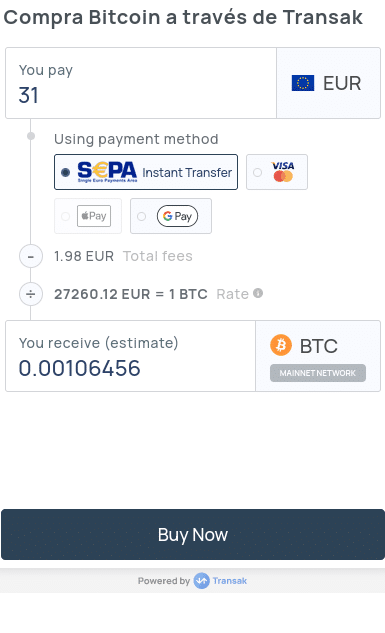
- Once you accept the terms of purchase, you will be asked to enter your email. If you are already registered with Transak, you will go directly to payment. If this is your first time, you will need to follow the KYC process mentioned at the beginning of the article.
- Once you register, you will need to provide some personal information to confirm your identity, and finally you will be taken to the order confirmation screen.
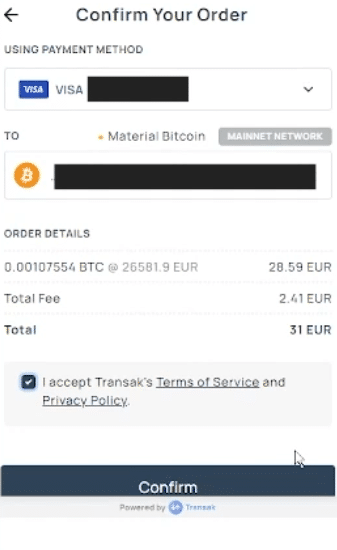
- Done! Your order has been submitted. Now, all that remains is to wait for Transak to send the Bitcoin to the address you provided earlier. It can take anywhere from 30 minutes to a few hours, depending on network congestion, so please be patient.
How to Buy Bitcoin Using Ramp
Ramp is the second Bitcoin provider available on our website. It has a user-friendly interface and the process is easy as well.
-
-
The procedure with Ramp is the same as with Transak in the initial steps: you go to the Buy Bitcoin section of our website, provide the address you want to send Bitcoin to, and specify the amount you want to buy.
Once you have selected Ramp as your Bitcoin provider, you will see this screen:
-
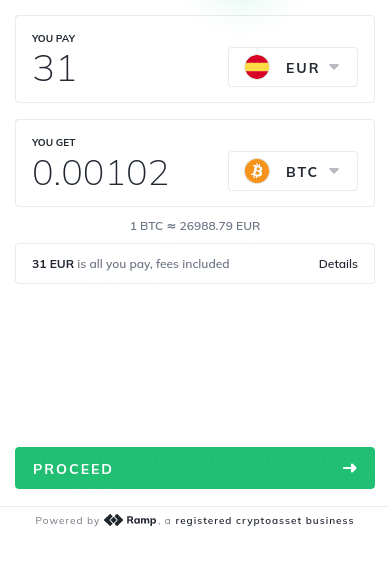
-
-
As with Transak, you will be asked to send an email to verify that you are in their database. If not, you will have to follow the verification process we mentioned at the beginning of the post.
-
Once they verify your identity, they will ask you if you own the wallet or if it is managed by a third party (such as an exchange, which we absolutely do not recommend).
-
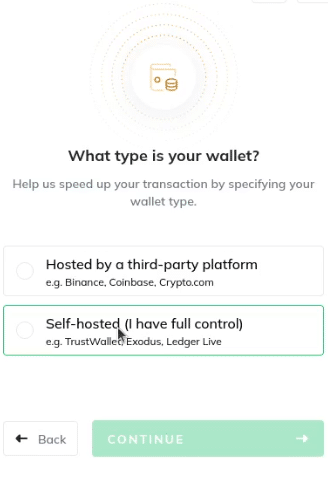
-
- In the next step, you can choose your payment method. If you choose bank transfer, they will provide you with the details you need for the bank transfer. We will show you how to purchase using a credit/debit card as it is a more complicated process.
- Choosing card as your payment method means you need to enter the details to proceed with the payment.
- Once you enter your card details, you will have a summary of the order before you complete the transaction, including the amount you are purchasing, the address you are sending Bitcoin to, and the card you are using.
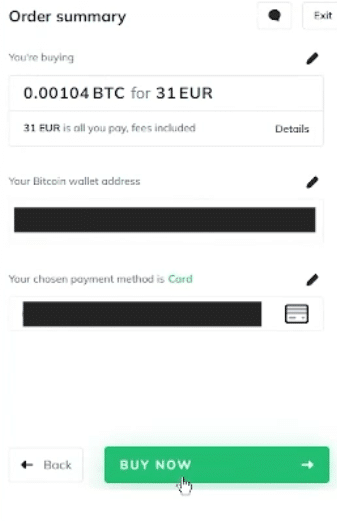
-
-
Once you confirm your purchase, the site will ask you for some card verification details, and you are done with your purchase using Ramp. Now, all that remains is to wait for your Bitcoin to be delivered to the specified address.
Great job! Are you having trouble with this? If you have any further questions, please feel free to contact our support directly.
-



