For many new cryptocurrency investors, knowing where to store your cryptocurrency is one of the most difficult choices to make.
Do you keep all your cryptocurrencies on an exchange? In an e-wallet? What type of wallet should I use? An e-wallet for easy access? A physical wallet for security?
Once you have completed your research and decided on the exact location where you will keep your cryptocurrency, the next step is to transfer your assets to that wallet. This step is crucial. For new and experienced investors alike, every wallet is different in how it moves your money.
In this post, we’ll walk you through the process of transferring BTC to your desired wallet, while comparing the process with some of the most popular options out there.
Table of contents
Add Bitcoin to your wallet
The first step in managing cryptocurrencies is learning how to add funds to your Bitcoin wallet.
Whether it’s a hot or cold wallet, The process involves obtaining Bitcoin address from your wallet and use it to transfer funds from exchange or another wallet.
For example, to get my Binance wallet address:
- I need to go to “Overview” in the main menu.
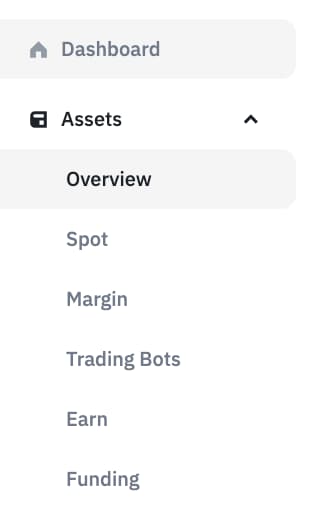
- Click “Deposit”.
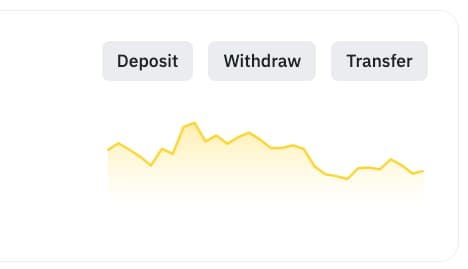
- Choose currency and network.
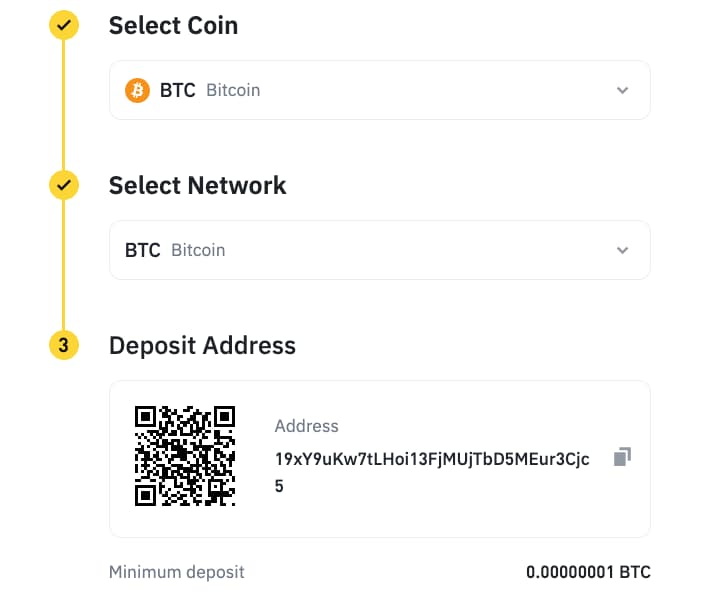
- That’s it, I will create my address to receive cryptocurrencies.
Keep in mind that leaving your cryptocurrencies in an exchange wallet is one of the riskiest decisions (we’ll see why later).
Add funds to your Bitcoin wallet:
In general, the process should be very clear and similar for a wide range of different wallets – Find out your wallet password and wallet addressFrom there, you can usually withdraw Bitcoin from the exchange and transfer it to the wallet of your choice.
Let’s take a deeper look at some popular options for crypto-friendly exchanges and banks.
1. Using Coinbase:
Coinbase is a popular exchange for many cryptocurrencies. Despite being a popular exchange, it is not the best place to trade cryptocurrencies. Long term bitcoin storageAdding BTC to a cryptocurrency wallet will always be the safest option for storing your assets. This is where Coinbase Wallet comes in.
To transfer bitcoins to your account Coinbase Wallet:,
- Log in to your account,
- Select your Bitcoin wallet.
- Click “Receive” to generate a unique Bitcoin address.
- Use this address to transfer Bitcoin from an external source to your Coinbase wallet.
It is important to note that Transferring Bitcoin from your Coinbase.com account to your Coinbase Wallet is no longer considered part of the exchange because it is now in the self-custodial wallet.This means that the responsibility of keeping your assets safe now falls on you!
2. Transfer money from bank to Bitcoin wallet:
To transfer money from your account Cryptocurrency Friendly Bank In order to buy Bitcoin from a Bitcoin wallet, you must first purchase Bitcoin using your bank account.
Link your bank account to a trusted exchange, buy Bitcoin, and then transfer it to the desired Bitcoin wallet using the specified Bitcoin address.
Different types of wallets for storing Bitcoin
There are software-based wallets available to store your cryptocurrencies, also known as hot wallets, because they rely on an internet connection.
Physical wallets, which are usually considered Cold wallets Mostly because they are usually physical objects. You don’t necessarily have to be connected to an internet device, Then there are the paper wallets…yes, apparently. Paper.

The safest place to store your bitcoins is definitely a hard-copy cold wallet. However, hot wallets and even paper wallets are also used by crypto enthusiasts.
Let’s take a look at some common examples of wallets and the steps involved in transferring your Bitcoin.
Transfer Bitcoin to a Cold Wallet: A Step-by-Step Guide
Example 1: Bitcoin Material
You have two options to add Bitcoin to your Material Bitcoin wallet. First, if you already have Bitcoin on another exchange, simply send your Bitcoin to the public address engraved on your Material Bitcoin wallet.
For example, if you want to do this from Binance, here is a guide on “How to Withdraw from Binance”.
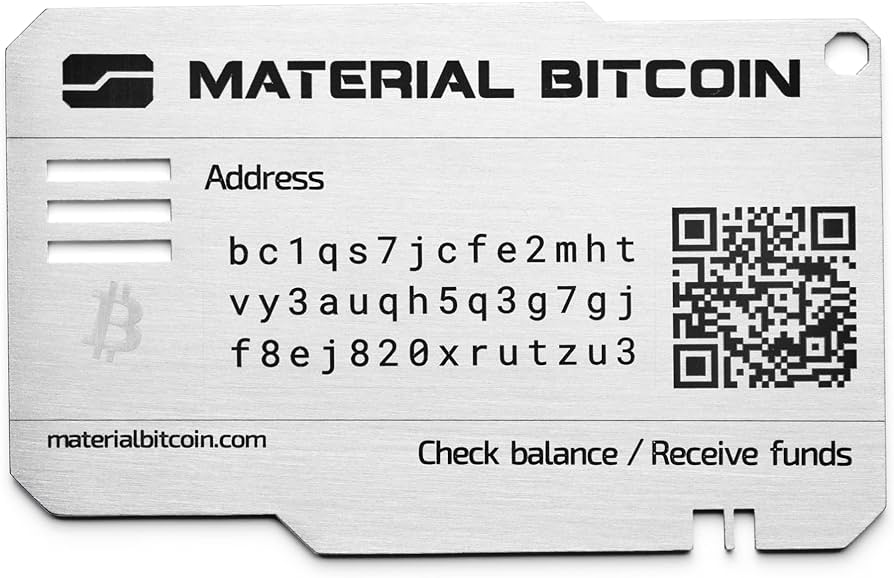
Or if you are looking to convert funds to Bitcoin and then transfer them to your Material Bitcoin wallet, all you have to do is enter your cryptocurrency exchange and then send your funds from there to the address on your Material Bitcoin wallet, which you can access by scanning the QR code on the steel plate.
Check out the full Bitcoin conversion guide.
very easy!
Example 2: Ledger Wallet
Ledger is another popular hardware wallet. This digital wallet must be connected to your computer in order to transfer your BTC. Here’s how to do it:

- Connect your Ledger wallet to your computer
- Open the Ledger Live app and go to the “Receive” section..
- Choose your Bitcoin account and create an address.
- Copy the address and go to the source of your bitcoins.
- Start the transfer process by pasting your Ledger wallet address.
- Confirm and wait for the transaction.
Follow the detailed steps step by step Guide to Sending Bitcoin to Ledger.
Comparison with hot wallets: Exodus Wallet
Transfer Bitcoin to a Hot Wallet Like Exodus It involves a process similar to that of cold wallets..
First, open your Exodus wallet and select the “Receive” option to generate a Bitcoin address. Then use this address to transfer Bitcoin from another exchange or wallet.
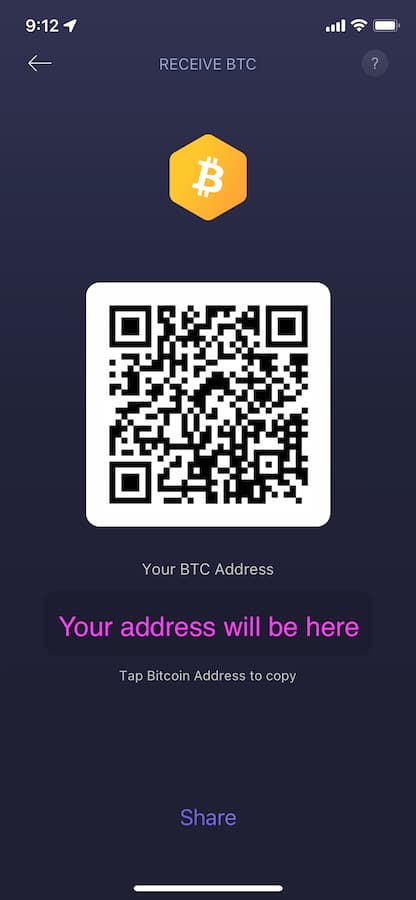
The big difference between Exodus and Material Bitcoin or Ledger is the type of wallet – Exodus is a software-based wallet, Making them more hackable but possibly less secure than hardware wallets because they keep your private keys available online..
What about a paper wallet?
Paper wallets, although not as common, can also accept bitcoins. The process involves “creating” a paper wallet, which includes a public bitcoin address and a private key.
Bitcoins can be transferred to this public address, but Paper wallets require careful handling. Because your private keys and seed phrases are written on this paper. In the event of an accident or natural disaster, you could lose everything if this paper gets wet, burns or gets lost.
Store your bitcoin
As you can see from the examples we have provided, there are different wallets available to store your Bitcoin, and fortunately, most of them are very easy and involve basic steps that allow you to add Bitcoin to your wallet.
Our advice always remains the same: do your research. Safety and SecurityLearn about the best wallets to protect your BTC and other cryptocurrencies, such as the cold wallet offered by Material Bitcoin.



